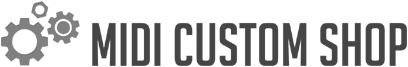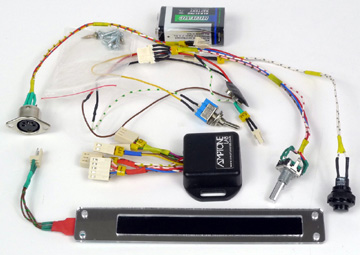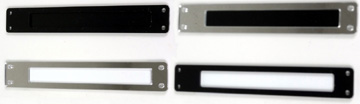MIDI Strip
Strip MIDI controller for guitar.
MIDI Strip
Touch strip MIDI controller for guitar
MIDI Strip is our third MIDI controller for guitar, after XY MIDIpad and XY MIDIpad mini, manufactured by us under AmpTone Lab brand. Unlike devices from the XY family, MIDI Strip does not feature a touch screen. Instead, the kit includes an accurate resistive touch strip. Other kit components include button, on-off switch, MIDI socket and rotary encoder.
Features
By default, MIDI Strip works with KORG Kaoss Pad 2, KORG Kaoss Pad 3, DigiTech Whammy 4 and any MIDI synth. The messages transmitted by MIDI Strip are as follows: CC12, CC13, CC92 (channel 1 - Korg Kaoss Pad 2 and Kaoss Pad 3), CC11, CC10, CC0 (channel 2 - DigiTech Whammy 4), NoteOn/NoteOff in C#3-C4 range (channel 3 - synthesizer or virtual MIDI instrument), as well as ProgramChange messages on all channels. Any other MIDI device and plugin will be supported as well, as long as its MIDI specification matches MIDI Strip's.
Sliding finger on the touch strip results in sending CC or NoteOn/NoteOff messages. Sending MIDI ProgramChange messages happens when rotating the rotary encoder. Hold button freezes the current MIDI value after the finger is no longer touching the strip. Pressing the rotary encoder changes the channel in MIDI Strip - it allows the user to change the mode of the device to send different set of messages.
Installation
Installing MIDI Strip requires milling cavities in the guitar. It is recommended to have it done by a luthier. When the cavities are milled, all the components need to be connected to the MIDI Strip microcontroller.
Usage
MIDI Strip can be used to control Kaoss Pad. The user can easily modify the guitar sound through Kaoss Pad's effects or, for example, play some synths or drums on the KP directly from the guitar.
DigiTech Whammy 4 is probably the best choice for MIDI Strip - using MIDI Strip with Whammy gives user a great pitch-shifting and harmonising feel. MIDI Strip's rotary encoder allows the user to qucikly change the current program.
Controlling synthesizers with MIDI Strip is easy as well. Just plug it to any synth and trigger MIDI notes by sliding the finger on the touch strip.
Many devices can be connected to MIDI Strip. User can switch between them by changing the channel (pressing the rotary encoder). To connect multiple devices to MIDI Strip, you can use MIDI Splitter.